Text Email vs HTML Email – The Pros and Cons
If you have an email list or simply send lots of emails to business and personal contacts, you may have wondered about the best way to format your messages. Is it better to use text format or HTML format?
There are quite a few points to consider regarding the email format you should use, as there are advantages and disadvantages to each. In this article we’ll be exploring the pros and cons of these two types of email messages.
Plain Text Email
Text or plain text email is the simplest way to send a message. Chances are, when you receive a personal email and reply to it you are using text. This is the type of email that is for creating text and nothing else. There are no options for any special features, embedding images or formatting in your email.
If you receive an email that has nothing but words in it and there are no effects or formatting, it’s a plain text email.
Advantages
-
Everyone can read text emails
The main advantage of sending text emails is that everyone can read them. No matter what kind of browser they are using or what type of device they will be able to read your emails without a problem. This makes text email an efficient choice if you are sending out messages to a large list.
-
Very easy to create
Another advantage to using text email is that it’s very simple to create the messages. You don’t have to worry about any coding whatsoever. You just write the message and hit “send”!
Disadvantages
-
No images or URLs
The downside to sending text emails is that your options are limited. You cannot include any formatting or images. Nor can you include any links with anchor text in the email, which can be a real disadvantage for email marketers. After all, one of the main reasons you send out emails to your list is to get people to click on your link.
This doesn’t mean you can’t send links at all, though. You can still write out the URL, and many email clients will turn them into hyperlinks that can be clicked on. This, however, is not the same thing as anchor text where you can link any words you want to your website.
-
Limited formatting
You may also not like the fact that you can’t make your emails more enticing with different colors and fonts, multiple columns or images using plain text.
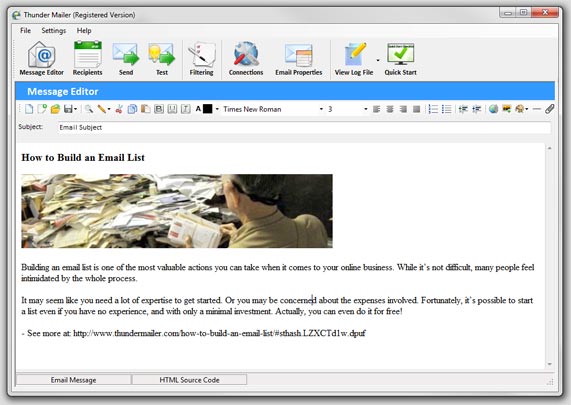
HTML Email
HTML email uses rich text formatting to enable you to create a wide variety of effects in your message. When you an email in your email box that have images, different colors and fonts, links using anchor text and multiple columns you are seeing an HTML email.
Advantages
-
Lots of formatting features
The nice thing about HTML emails is that you have lots of freedom to make the message look the way you want. You can create emails in much the same way you can create a web page, using all kinds of features. This can be good for marketers who want their emails to stand out.
Best of all, you don’t have to be an HTML expert to create these features, as most email programs such as Thunder Mailer provides you with editing tools that let you easily create the elements you want in your messages.
When you are sending out messages to a list, the fact that you can include anchor text in an HTML message is a big plus. It looks much neater to have a link that reads “Click here” rather than an long URL such as http://www.mywebsite.com/pagexyz or something like that.
Disadvantages
-
Less compatibility
The main downside to HTML mail is that not everyone will be able to read your messages. Or they may be able to read portions of it but the message will look distorted with certain elements missing.
Many mobile devices, for example, cannot display HTML properly. Since many people are now reading their email from their smartphones, this is an important consideration. If people open you message and it looks distorted, in most cases they are going to delete it without trying to decipher it.
-
May be considered as spam
Another possible drawback to HTML emails is that they are more likely to be categorized as spam and never reach the recipient’s inbox. Since many marketing messages are created with HTML, spam filters tend to be suspicious of this type of email.
Finally, not all messages are more effective in HTML. Depending on the message and your audience, plain text is sometimes better. Some readers prefer a low key approach and will trust a simple looking message more than a flashy one. This really depends on your particular readers or list, however. The best way to determine what kind of emails work best for your list is to do split testing.
Best Solution to the Text vs HTML Dilemma
As you might realize by now, there is no simple solution to deciding what kind of email is best. Some messages are fine in plain text, others are more effective with the enhanced capabilities of HTML. So the best solution is to create both plain text and HTML versions of your emails. Here are some tips to keep in mind when you do this.
- If your email has links in anchor text, make sure you also have a plain text version of the link, which is the full URL. It’s best to not overdo it with links, as this will not look very appealing in plain text. You can also use URL shorteners to make the links less messy.
- Pay attention to your copy and make sure it’s able to stand alone without images. It’s also best to use the same copy as in your HTML and plain text versions. This makes it less likely that your messages will be categorized as spam.
- Use plain text friendly bullet points. This can be done using asterisks or the dash symbol. These can be read in any format, unlike bullet points created with HTML.
- Create a web-based version of your email for any clients that cannot read your message properly for any reason. This way they can simply click on the link to the web version and see the message.
Tips:
Our very own Thunder Mailer mass emailer can create both text emails and HTML emails. It’s very easy to use… even simpler than Microsoft Word!
Conclusion
The goal with email marketing is to please as many of your readers as possible. That’s why it’s worth the effort to make sure you are catering to people who read your messages as plain text as well as those who read it in HTML.
There are pros and cons to each version, so you want to be able to get the best of both worlds. Remember also that not all messages require HTML at all. For brief and simple emails, it may be sufficient to only create a text version.

