How will Gmail tabs affect your Email Marketing campaigns
Recently, Gmail has decided to make some changes to their users’ Inboxes by introducing tabs. If you are a Gmail user, you will notice these tabs at the top of your account, just above the email lists.
The new Gmail layout
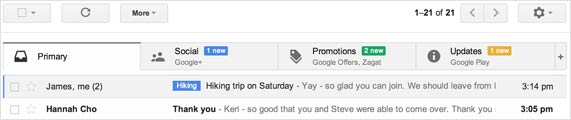
Instead of sending emails into just one inbox, Gmail now automatically categorize incoming emails into an inbox that has subfolders as in the following tabs:
-
Primary
Messages from family and friends and those that don’t fit into the other tabs. This is the default tab when you log into your Gmail account.
-
Social
Messages from social networks and media-sharing sites like Facebook, Twitter and Pinterest.
-
Promotions
Advertisements, deals, coupons and offers from businesses. This is where emails from your marketing campaigns are delivered to.
-
Updates
Notifications e.g. order confirmations, receipts, bills and statements.
-
Forums
Messages from online groups, discussion boards e.g. new posts, replies and private messages.
By default, you will be able to see only 3 tabs, the “Primary”, “Social” and “Promotions”. You can include the other 2 tabs, “Updates” and “Forums” by clicking on the “+” icon at the side of the tabs.
Gmail currently does not allow you to rename the tabs and neither can you add more tabs. However, you are able to customize the tab settings from displaying just one to all five tabs.
What this mean for Gmail users
The reason behind this tabbed interface is rather simple. Back in May 2013 when Gmail first announced the new inbox, they had written in their blog that the new inbox setting will give users more control over their emails and for easy organization too.
Gmail has always wanted to make emails more manageable for their users. Now that Gmail has filtered them into different categories, users are able to focus on and read similar type of messages at the same time. No more wasting time sorting out important messages and messages that can wait.
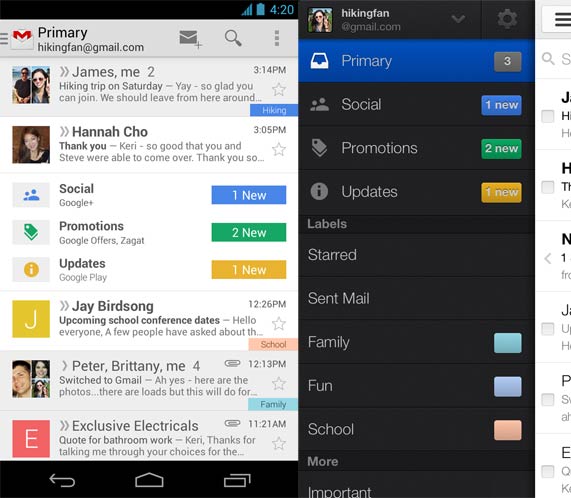
These tabs are also available for mobile users via Gmail for Android 4.0+ and Gmail for iPhone and iPad apps.
What this mean for Email Marketers
This is the most important question for email marketers. You see, newsletters and the majority of business emails are going to be filtered into the Promotions tab. This means that even though your recipients had opted to receive your emails, they will still be grouped together with advertisements and other promotional emails.
How will being grouped into the Promotions tab affect your email opening rates or click-through rates and your overall email campaign?
While there are not many studies being done to test the effect on email marketing campaigns since the changes were made recently, early studies did show that there is a slight decrease in opening rates. Thus, a reduction of click-through rates!
This may be due to the fact that many users would assume that the Promotions tab has mostly advertisements and naturally, recipients are more than likely to ignore these emails till a later date by which they may just delete these emails without checking them first!
However, some marketers are also claiming that this change has resulted in somewhat positive reactions. They found that subscribers who had not been opening their marketing emails were now less likely to open them. But at the same time, those who were are now more likely to open the emails and read them.
Understandably, many email marketers are trying to find ways to get their emails into subscribers’ Primary tab. Just how do you do that?
How do you get your emails into the Primary Tab
You may have read or heard about how you can tweak your contents or configure your email headings so that your emails land in your recipients’ Primary box. However, most of them do not really work and if they work, the success rate is inconsistent.
The best way to have your emails delivered to inboxes is to have your subscribers manually move them there. Many businesses, like Groupon, have started communicating with their subscribers about the new Gmail tab settings and detailing the steps to take in order to ensure that their emails get filtered into the Primary tab.
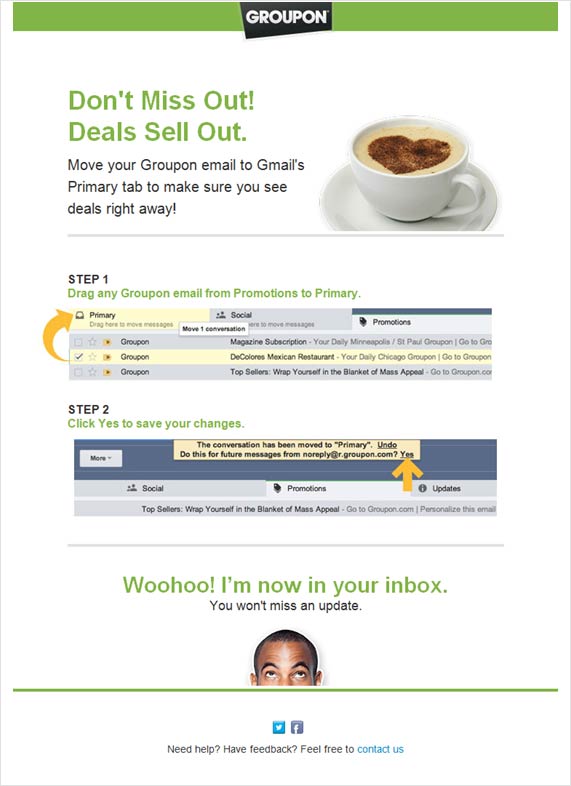
There are a couple of methods that your subscribers can take. It is up to you to decide which to share with your subscribers.
-
Drag and Drop
This is the easiest and most direct way. Ask your subscribers to click (and hold) on your email and drag it to the Primary tab. Release, and your email will be moved among other emails in the Primary tab.
Gmail will confirm that “the conversation has been moved to Primary” and will then ask your subscribers whether they want to make this permanent. Clicking “Yes” will result in all future emails from your email address being filtered into the Primary tab. Yes, that simple and all good!
-
Right-Click and Move
Instead of dragging the email, your subscribers can choose to right-click on your email and select Move to Tab > Primary. Again, they will be asked if they wish to make this permanent. Similarly, ask that they click “Yes”. Simple as that.
While these are just a few things that you can do to increase your chances of getting your emails into the Primary inbox, there are other actions that you can take too. One of them is to ensure that your contents are appealing and valuable to your subscribers. The other is to build good relationship with your subscribers. This way, your subscribers will want to seek you out!

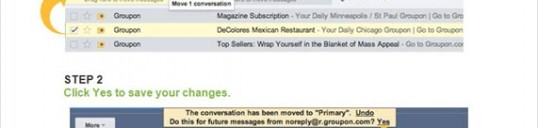
[…] now than ever before. People are also becoming less tolerant of promotional emails. Remember, even Gmail recently introduced tabs, and group promotional emails into a specific […]